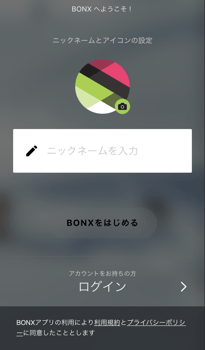Difference between BONX account and guest account
There are two ways to use the BONX app: create a BONX account and log in, and use it as a guest user. Before starting a group chat on the BONX app, register for a BONX account.
BONX Account Registration : You can register the talk rooms you always use to talk with your friends as favorites. In addition, you can restore the previous data when deleting the app or changing the model.
Guest User : A user who uses the BONX app without creating a BONX account. If you are using the BONX app as a guest user, please note that the user information you set will be deleted if you do not use the BONX app for 10 days. Also, even if you continue to log in, your past information will disappear after one year.
■How to register and use a BONX account
Open the menu button on the left side of the home screen. To set up your account, please click here to proceed to account registration. There are two ways to register an account.
①Register with your e-mail address and any password
Please register by entering your e-mail address and password in the entry field on the registration screen.
*Facebook login has been abolished (2020/10)

3. How to use as a guest user
Set a nickname and icon image and click "Start BONX"