Connect your smartphone and BONX earphones
To start a call with BONX, connect (pair) the BONX earphones and a smartphone with the BONX app installed using Bluetooth.
- Make sure your smartphone's Bluetooth function is enabled.
iOS
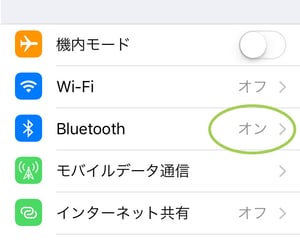
Android
[Settings] → [Connected devices] → [Connection settings] → [Bluetooth]

2. After enabling Bluetooth on your smartphone, turn on your BONX earphones. Turn on the power, press and hold for about 5 seconds, and the LED on the BONX earphones will blink orange and green alternately, and it will switch to pairing mode.
3. Once the BONX earphones are in pairing mode, select the serial number "BX******" of your BONX earphones from the Bluetooth screen to connect.
*The Grip serial number is engraved when you turn over the back cover.
*The mini serial number is engraved on the back of the earphone.
*BOOST serial number is engraved on the inside of the earphone.
■How to connect BONX Grip
1. After enabling Bluetooth on your smartphone, turn on your BONX Grip.
After turning on the power and pressing and holding for 5 seconds, the LED on the BONX Grip will blink orange and green alternately and it will switch to pairing mode.
2. Once BONX Grip is in pairing mode, select the serial number "BX2******" of your BONX Grip from the Bluetooth screen to connect.
*The serial number is engraved when you turn over the back cover.

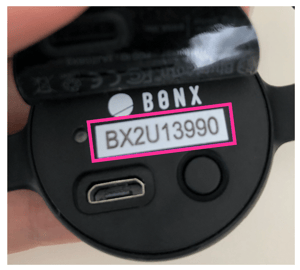
3. If the connection is successful, the display will change from "Not connected" to "Connected".

■How to connect BONX mini
1. After enabling Bluetooth on your smartphone, turn on your BONX mini.
Turn on the power and press and hold for 5 seconds, the LED of BONX mini will blink orange and green alternately and it will switch to pairing mode.
2. Once BONX Grip is in pairing mode, select the serial number "BX3******" of your BONX Grip from the Bluetooth screen to connect.
*The serial number is located at the bottom of the earphone.
*Please do not change the name when connecting via Bluetooth.

3. If the connection is successful, the display will change from "Not connected" to "Connected".

■How to connect BONX BOOST
1. After enabling Bluetooth on your smartphone, turn on your BONX BOOST. Turn on the power and press and hold for 5 seconds, the LED of BONX BOOST will blink orange and green alternately and it will switch to pairing mode.
2. Select the BOOST serial number (BX4******) on the Bluetooth® settings screen.
*The serial number is engraved on the back of the earphone.
3. If the connection is successful, the display will change from "Not connected" to "Connected".
