Customize your talk
1.Talk settings
You can make audio-related settings on the talk settings screen.
Operation procedure
Tap the menu on the top left >
Tap the settings icon on the talk settings room screen
①Speech detection sensitivity
Operate when the voice is difficult to recognize. If you feel that your voice cannot be heard or is difficult to reach the other party, please try "Speech detection sensitivity".
②Speaker Boost
Operate when you want to increase the volume. If you have difficulty hearing even if you turn the volume of the BONX earphones to maximum, or if you want to increase the volume even further, try "Speaker Boost".
③Voice Notification
Turn on/off the guidance during a call.
*The volume of the guidance voice cannot be adjusted.
④Button lock
You can switch the main button operation of BONX earphones.
(It is useful to disable this if the button is sometimes operated due to other impacts.)

2.Customizing the sensitivity of speech detection
If you feel that it is difficult for the microphone to pick up your voice or that it is difficult for the other party to hear your voice, we recommend that you customize the "Speech detection sensitivity". (For hands-free)
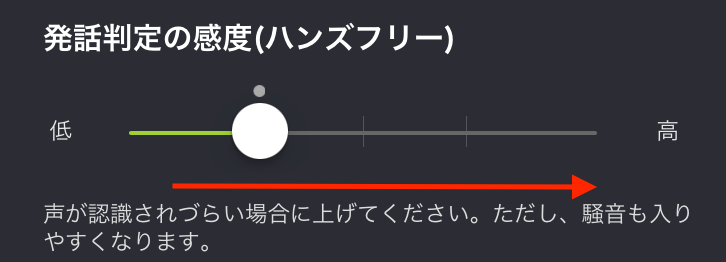
Setting the speech detection sensitivity higher than the default value will make it easier for the microphone to pick up your voice. However, please note that the higher the sensitivity of speech detection, the more likely noise will be detected.
