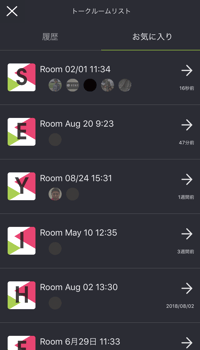How to use history/favorites
If you want to talk again with a member you've talked to in the past, it's convenient to use the history.The most recent room history is displayed at the bottom of the home screen.
1. How to use history
If you want to start a conversation with the same member, you can immediately start a chat room by tapping the room.
Tap "See All" to display the last 10 rooms you have participated in.

2. How to use favorites
Select "See all" on the home screen to display a list of history.
By switching the tab selection at the top, a list of favorites will be displayed.
You can resume the chat room by selecting the room.
*You must register for an account to use the Favorites feature.
You can delete the chat room history by swiping the room you want to delete to the left from the history room list.