About operations during a call
1. Talk mode
hands-free mode
Automatically detects conversations, connects, and transmits audio. Enjoy natural conversations without having to press any buttons or operate apps.

■How to operate
Single-tap the main button on the BONX earphones or the microphone button on the app screen to start a conversation.
Push-to-talk mode
If you want to talk only when you press a button, like with a walkie-talkie, use the "push-to-talk mode."

<Setting method>
Tap the "push" button on the app's room screen
■Operation method
<For BONX BOOST/BONX Grip>
Conversation will be connected only while pressing the main button on the BONX earphones or the microphone button on the app screen It will be.
<For BONX mini>
It is a "latch type" in which you press the button once when speaking, and then press the button again when you are finished speaking.
The setup method is the same as BONX Grip, but you don't have to hold down the main button.

Conversation will continue as long as you press the microphone button on the screen.

2. Mute/standby mode *BONX Grip only
By operating BONX Grip during a conversation, you can use the following functions.
Microphone mute: For BONX Grip, press and hold the main button for 1 second, for BONX mini, tap the main button
once. When you temporarily do not want your voice to be heard by the other party. Only the microphone is muted, so you can hear the members' conversations. *Please use when in hands-free mode.

Standby mode: Press and hold the volume button for 1 second
. When you want to stop your voice from being transmitted to the other person or hearing the other person's voice. The volume of all microphones and speakers will be reduced to zero.

*Any function can be turned on/off by repeating the same operation.
3. Speaker Boost
Operate when you want to increase the volume. If you have difficulty hearing even when the volume of the BONX Grip is set to maximum, or if you want to increase the volume even further, try "Speaker Boost".
Steps : menu > Talk settings > Speaker boost
Please note that the closer you approach the maximum, the higher the volume will be, but the sound quality will be lower.

4. Voice navigation
Turn guidance on/off during a call. If you find voice notifications too noisy, such as when you are in an environment with poor signal strength, we recommend that you turn off voice navigation.
*Please note that the volume of the guidance audio cannot be adjusted at this stage.
App operation procedure : menu > Talk settings > Voice notification
Swipe right to turn on voice notifications, swipe left to turn them off.
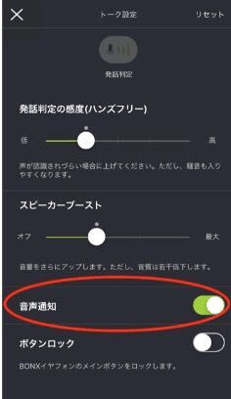
5. About BONX Stories
①Tap the BONX Stories button.

②Press the button to start video recording.
③This button allows you to select whether to include ambient sounds other than the voice while recording a video, or to record only the voice.
④In hands-free mode: This button allows you to select microphone on/off. In push-to-talk mode: While pressed, the photographer's microphone is turned on.
⑤You can switch between push-to-talk mode and hands-free mode (mode that connects by sensing voice).
⑥Switch to the in-camera.
⑦You can turn on/off the camera light.
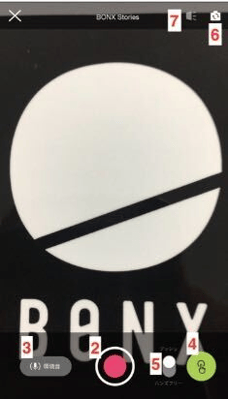
6. Add members
If you want to add members during a chat, click on the top right of the chat room screen.![]()
You can invite members by tapping the icon.

