iOS:Precautions when answering the phone
Due to iOS specifications, if you answer a call using the mobile device instead of the main button while using BONX earphones, after the call ends, the audio output of the app will switch to the iPhone itself instead of the BONX earphones (or other Bluetooth device). Masu.
Therefore, please change the call audio routing in the iOS accessibility settings to "Bluetooth headset". With this setting, the audio will flow to the BT headset even if you receive a call on the main unit.
■Call audio routing setting method
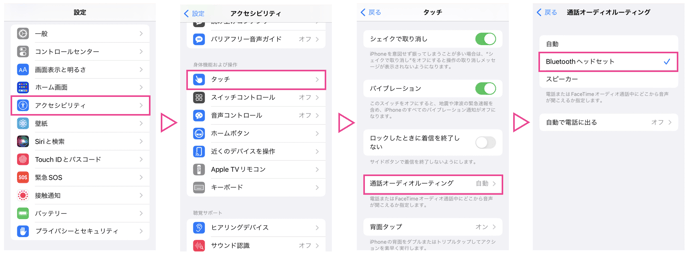
Therefore, please change the call audio routing in the iOS accessibility settings to "Bluetooth headset". With this setting, the audio will flow to the BT headset even if you receive a call on the main unit.
■Call audio routing setting method
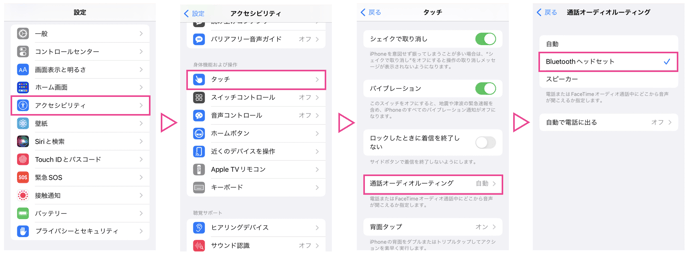
If you would like to receive and make calls on your mobile device without using earphones when making a call, please do the following after the call ends. (You need to switch this operation every time you receive a call on the main unit. If you use the main button on the earphones to receive a call, no operation is necessary after the call ends.)
■Change the connection destination to the earphones after a call
① Tap where "iPhone" is displayed on the earphones at the top of the room list
②Switch to the earphones (serial number) you are using from the AirPlay list
