If an error alert appears
An alert may be displayed in case of an error. Please see below for common alert displays and how to deal with them.
1. Alert at login
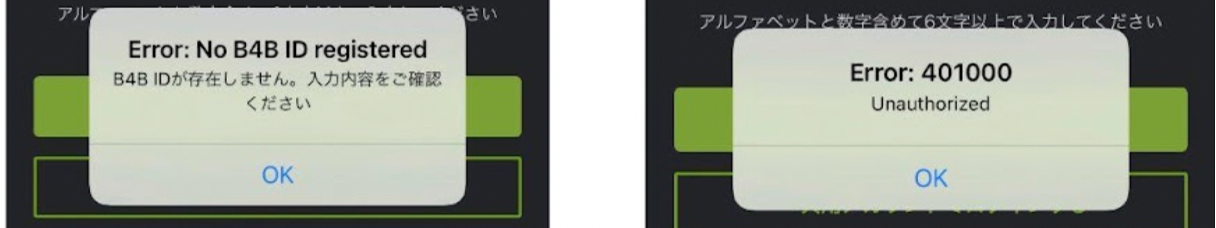
①B4B ID is incorrect. Please check with your administrator for the correct B4B ID and enter it again.
② Your password or email address is incorrect. If you have forgotten your password, you will see a message at the bottom of the login screen that says "Click here if you have forgotten your password." Tap on that text to reset your password.
2. Alert when entering a room
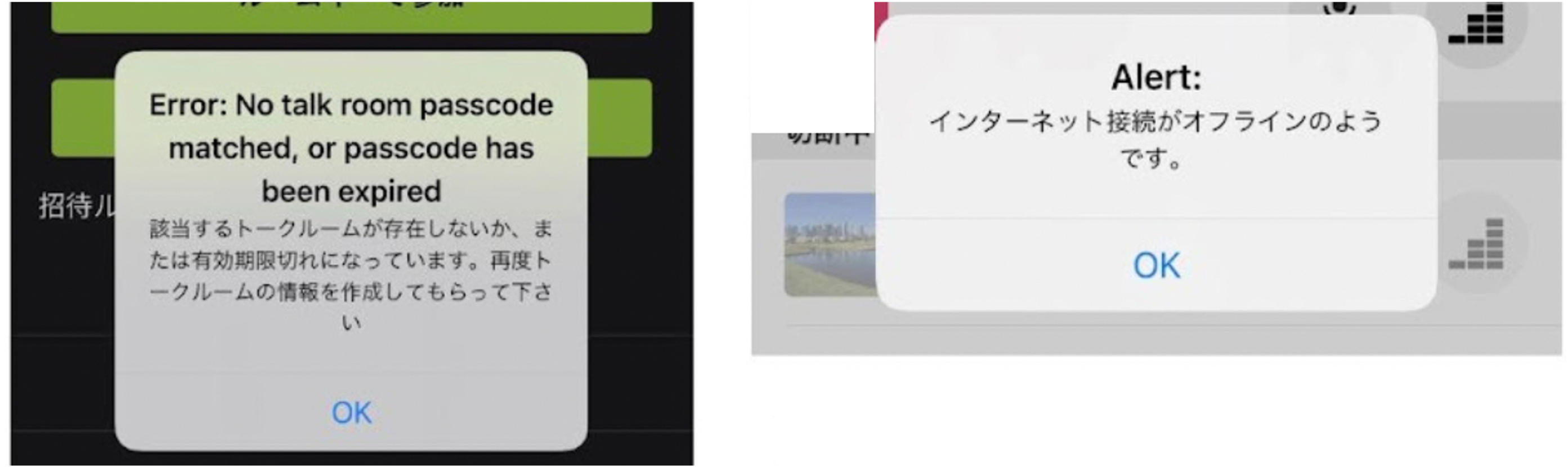
① The room key is incorrect or has expired.
Please check the room key with the administrator.
② Not connected to the Internet.
3. Alert while connecting to room
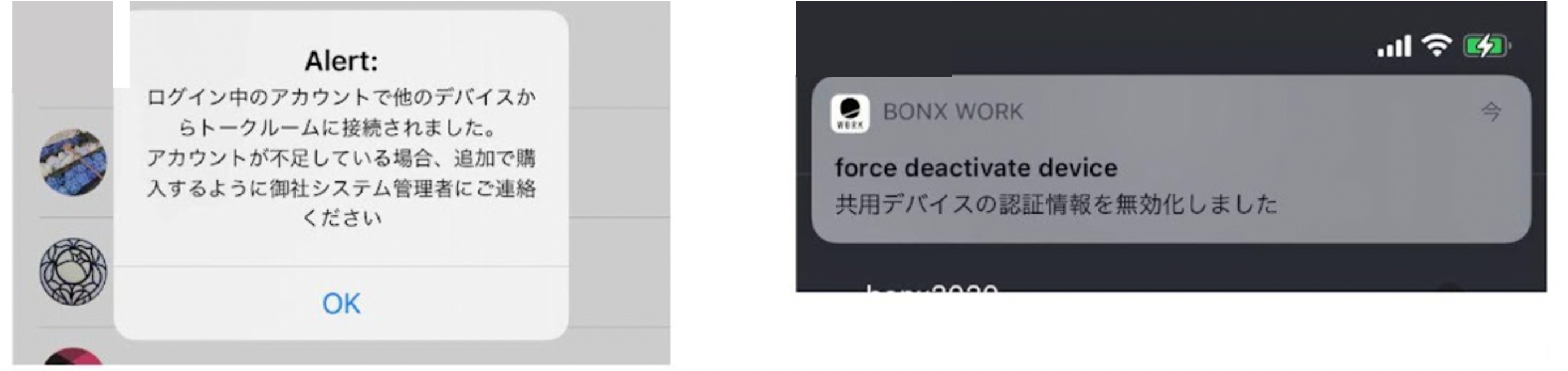

① The same account is logged in from another device.
Check to see if someone else is using your account.
②This is an alert if you are forcibly logged out by the administrator when using a shared account.
You will need to log in again with your passcode, so please contact the administrator.
③.④ The network may be unstable.
If the network is temporarily slow, it will automatically recover.
If it does not return automatically, please reconnect in a location with a good network environment or check your network settings.
If you are using 4G, it may be in low speed mode.
