If you forgot your login password
Please see below for instructions on how to reset your password.
1. Tap "Click here if you have forgotten your password" at the bottom of the login screen.
2. When you tap it, a screen will appear where you can enter the email address and B4BID that you used when you first registered. Please enter them.
3. When you tap the "Reset" button in step 2, a password reset email will be sent to your email. Please access the link in the email within 24 hours to reset your password.
【iOS】
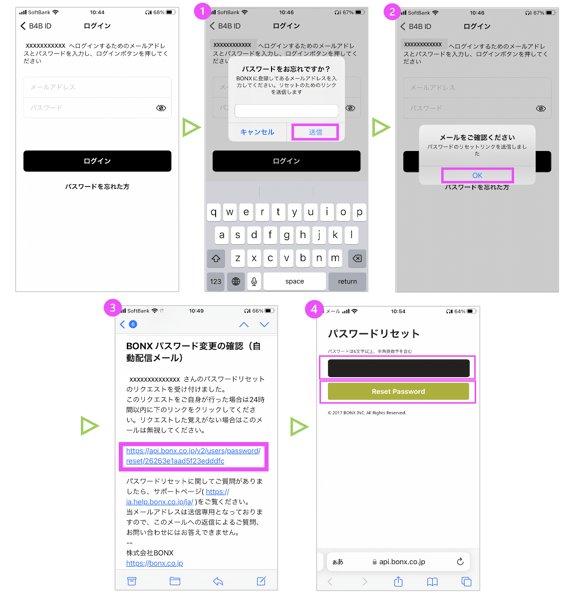
【Android】

