Microphone response is slow, making it difficult to hear your voice
If the microphone response is slow and it is difficult to hear your voice, please check the following.
1. Please make sure you are wearing the BONX earphones correctly.
If BONX is not attached to your ear correctly, the microphone may not be able to pick up your voice properly.
Please double check that the BONX is placed in your ears correctly.
-Confirmation details-
□ Are the ear caps firmly seated in your ears?
□Is the ear cap size correct?
□Is the BONX body tilted too downward/upward?
<Example of installation confirmation: For BONX Grip>

2. Please make sure your BONX earphones are connected to your smartphone via Bluetooth.
・If BONX is not connected to your smartphone via Bluetooth, no sound will be heard from the BONX speakers. Please double check that BONX is firmly connected to your smartphone.
・You can check the connected devices from the top of the BONX WORK screen.
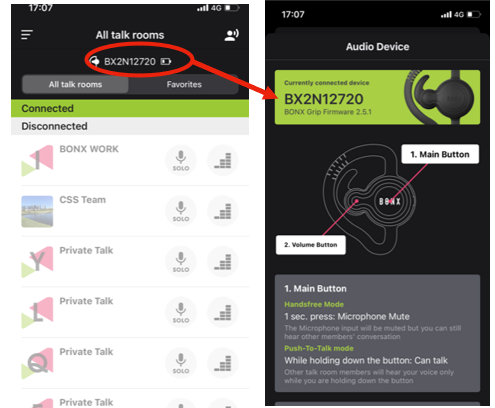
3. Try the BONX app's speech detection sensitivity .
Please try the speech detection sensitivity from the talk settings of the BONX app.
Note that the higher the sensitivity of speech detection, the easier it is for voices to be heard, but it is also easier for environmental sounds to be heard.
If you are using the device in a noisy environment, you can reduce the stress caused by the noise by lowering the sensitivity of speech detection and raising your own voice.

4. Please check whether microphone access permission is turned on.
Tap BONX WORK from your smartphone settings and check whether microphone access permission is turned on.
If it is not turned on, please turn on the microphone access permission.
For iOS
Settings > BONX WORK > Microphone

For Android
Settings > Apps > BONX WORK > Permissions > Microphone

*The names of the setting items may differ depending on the model you are using.
