Did not receive an invitation email
You will receive an invitation email when you register a new account/user.
If it does not arrive, you can resend it.
Also, in rare cases, the email may end up in your spam box.
Please double check to see if it has been received in the box above.
1. Resend invitation email
① Click “View user list” under “Current number of users” from the “Administration screen”

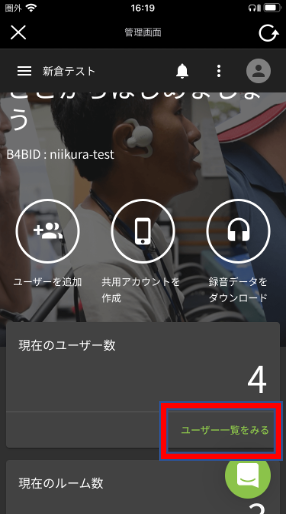
②Click the "three dotted lines" on the left side of the user column you want to resend
*If you are using a smartphone, scroll the screen to the left and it will appear.
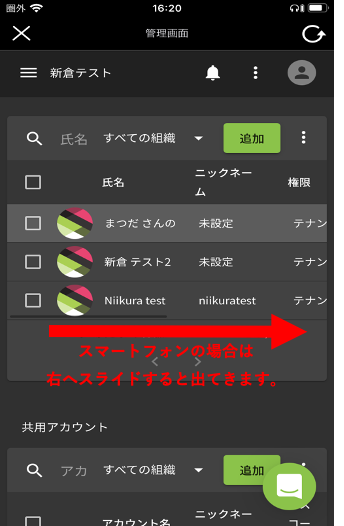
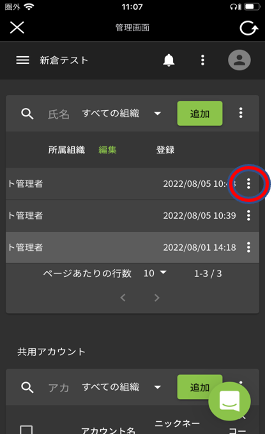
③ "Edit" and "Resend registered email" will appear, so click "Resend registered email".
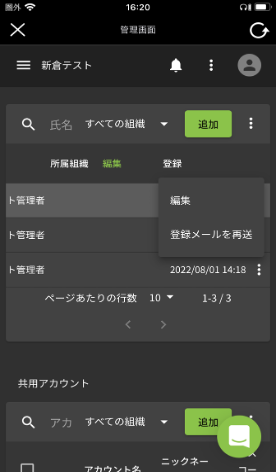
④The email will be resent to the registered email address, so please check your inbox.
*Please also check your junk mail box.
