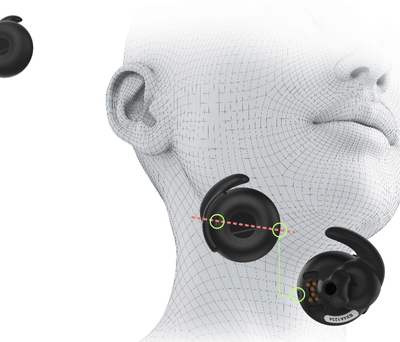Volume is low/cannot hear
If the sound coming from your BONX earphones is low or not audible, try increasing the volume as follows:
1. Please make sure your BONX earphones are connected to your smartphone via Bluetooth.
If the BONX earphones are not connected to your smartphone via Bluetooth, no sound will come out of the BONX earphones' speakers.
・Please check that the BONX earphones are firmly connected to your smartphone from the Bluetooth settings screen of your smartphone.
・You can check the connected devices from the top of the BONX WORK screen.
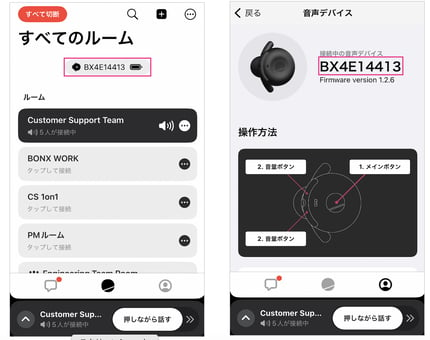
2. Press the volume button on BONX and check if the volume increases.
Please adjust the volume using the volume button on the BONX earphones, not the volume button on your smartphone.
When you press the volume button, you will hear a "beep" sound.
*The volume button allows you to adjust the volume in 7 levels for Grip and 16 levels for BOOST.
There is no volume button on the mini body, so please adjust it on the smartphone itself.

3. Try Speaker Boost on the BONX app.
If you can't hear the sound even after turning up the volume on your BONX earphones, try Speaker Boost.
Speaker boost can be done from the talk screen/talk settings screen of the BONX app.
4. Make sure your BONX earphones are installed correctly
・Please check the correct way to wear BONX earphones once again. Click here for
mini Click here for
Grip Click here for
BOOST
・Please make sure that the size of the ear caps (Grip, BOOST) and ear hangers (BOOST) match your ears. If the size is not correct, too much environmental sound may enter, or your ears may be compressed, making it difficult to hear.
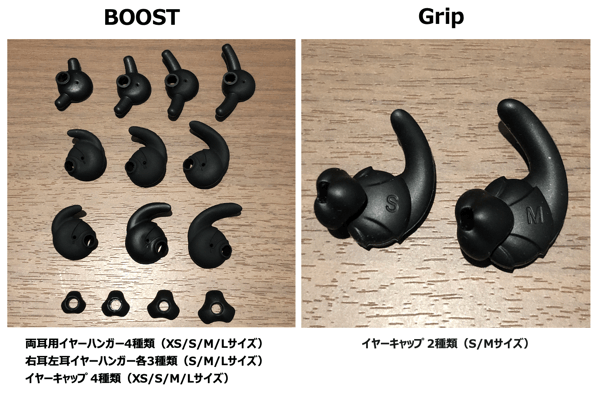
*For Grip ear caps, if you are in size S, please consider the size XS, which is sold separately.
*If the BOOST ear caps do not fit, you can also use commercially available ear caps.
Five. For GRIP/BOOST, please check if the firmware is up to date.
Audio may be improved by updating the firmware. Please download the firmware updater from our website and update.
・For Grip users: Firmware update for BONX Grip
・BOOST users: Firmware update for BONX BOOST
6. If using BOOST, check to see if the filter has accumulated dust or earwax.
BOOST's filter has fine mesh, so if dust or earwax accumulates and blocks it, the sound may become smaller.
- If there is any buildup, remove it with air duster or a fine brush.
*Please refrain from using cotton swabs, wet tissues, etc., as these fibers may stick to them.
*If you wipe it with a disinfectant sheet, the filter may come off.
・If the filter has peeled off or seems difficult to clean,
Please contact BONX customer support using the "Contact Form" .
7. For BOOST, please make sure the microphone is attached in the correct direction.
BOOST earphones are equipped with two microphones (green circle line)
Wear the earphones in your ears and rotate them up and down a little so that your mouth is on the extension of the red line. If it is difficult to adjust correctly, please try a different type and size of ear hangers that are included.